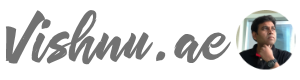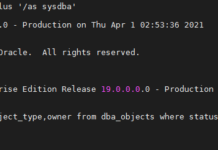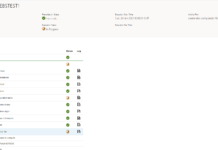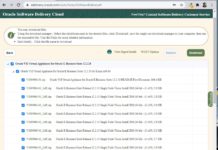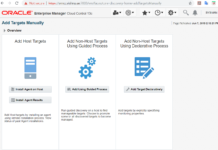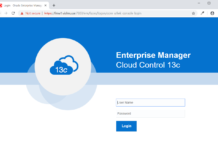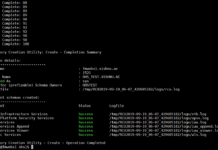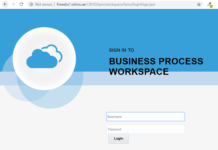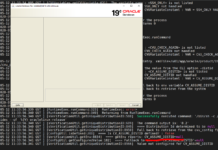In the previous post ( https://vishnu.ae/oracle/adding-a-host-target-in-em-13-3) , we have seen how to add a Host Target. Now we will seeing how to add a Database Target. To add a Non-Host target, we need to use the Guided Discovery option and Choose Database option.
Now select the host you have the database running on and provide the DBSNMP credentials. Make sure the DBSNMP account is unlocked.

Now, you should be able to see your Database Name in the Database Targets. Click on the Database Name to access the your Database Target Page. Click on the Performance Page and provide the SYSDBA credentials if necessary and save them as named credentials for ease of use.