This will be the last post of the series in which we will upgrade our database to 19c. Then, we will convert the database to PDB.
Upgrade Database using DBUA:
Upgrade the database now using DBUA. It’s a very simple and straight forward method using DBUA so follow the screens as below:
Run the Post Upgrade Script generated during the Pre-Upgrade Steps. Then perform miscellaneous post-upgrade tasks needed such as Gathering Stats, Compiling Invalids etc.
SQL> @postupgrade_fixups.sql
Session altered.
SQL> alter trigger SYSTEM.EBS_LOGON compile;
Trigger altered.
SQL> alter system set compatible='19.0.0' scope=spfile;
System altered.
SQL>@?/rdbms/admin/dbmsxdbschmig.sql
SQL>@?/rdbms/admin/prvtxdbschmig.plb
Gather Statistics:
Copy adgrants.sql from $APPL_TOP/admin to DB tier and run it
SQL> @adgrants.sql APPS
Connected.
PL/SQL procedure successfully completed.
-- adgrants.sql started at 2019-10-21 03:
SQL> @adctxprv.sql Welcome1 CTXSYS
Connecting to SYSTEM
Connected.
PL/SQL procedure successfully completed.
Commit complete.
SQL> grant text datastore access to public;
Grant succeeded.
Compile invalids:
sqlplus "/ as sysdba" @$ORACLE_HOME/rdbms/admin/utlrp.sql
There were around 130k+ objects on Vision Instance I used for this Upgrade. Might be around the same for every customer. The most important thing is to ensure you compile all the invalids before you proceed to the next step. You can use below queries for utilizing parallel execution using the CPU threads. I have shown “8” as an example below and you can change it based on the number CPUs you have. Check CPU_COUNT Initialization Parameter.
sqlplus "/ as sysdba" @$ORACLE_HOME/rdbms/admin/utlprp.sql 8
SQL> select count() from dba_objects where status='INVALID'; 138588 SQL> select count() from dba_objects where status='INVALID';
45
SQL> grant text datastore access to public;
Grant succeeded.
Gather statistics for the SYS schema
Copy the adstats.sql from $APPL_TOP/admin/adstats.sql to Database Tier and run as below:
$ sqlplus "/ as sysdba"
SQL>alter system enable restricted session;
SQL>@adstats.sql
$ sqlplus "/ as sysdba"
SQL>alter system disable restricted session;
SQL>exit;
Create PDB Descriptor File:
Now that we have successfully upgraded our EBS Database from 12.1.0.2 to 19.3, we need to convert our current Non-CDB Database to PDB.
We need to create the necessary PDB XML descriptor files needed using “txkOnPremPrePDBCreationTasks.pl”. This will also shutdown the database i.e. 19c Non-CDB Database which we have upgraded. You should not open the database again till the entire PDB migration process is complete.
[oratest@ebn1 dbs]$ cd $ORACLE_HOME/appsutil
[oratest@ebn1 appsutil]$ pwd
/u02/oratest/app/oracle/19.3/appsutil
[oratest@ebn1 appsutil]$ . ./txkSetCfgCDB.env dboraclehome=/u02/oratest/app/oracle/19.3
Oracle Home being passed: /u02/oratest/app/oracle/19.3
[oratest@ebn1 appsutil]$ export ORACLE_SID=TEST
[oratest@ebn1 appsutil]$ cd $ORACLE_HOME/appsutil/bin
[oratest@ebn1 bin]$ perl txkOnPremPrePDBCreationTasks.pl -dboraclehome=$ORACLE_HOME \
-outdir=$ORACLE_HOME/appsutil/log -appsuser=apps -dbsid=TEST
Update CDB Initialization Parameters:
In previous posts, we have generated initparam files needed for the CDB and we are going to use them now.
[oratest@ebn1 bin]$ cd $ORACLE_HOME/appsutil
[oratest@ebn1 appsutil]$ . ./txkSetCfgCDB.env dboraclehome=/u02/oratest/app/oracle/19.3
Oracle Home being passed: /u02/oratest/app/oracle/19.3
[oratest@ebn1 appsutil]$ export ORACLE_SID=testcdb
[oratest@ebn1 appsutil]$ sqlplus '/as sysdba'
SQL> @$ORACLE_HOME/dbs/TEST_initparam.sql
SQL> alter system set LOCAL_LISTENER="ebn1:1521" scope=both;
System altered.
Check for PDB Violations:
Before we migrate to PDB, we need to check for any violations that will impact the Non-CDB to PDB conversion. I have seen only violation and that can be ignored.
PDB$SEED SQL Patch ERROR RESOLVED
‘19.3.0.0.0 Release_Update 1904101227’ is installed in the CDB but no release updates are installed in the PDB
[oratest@ebn1 appsutil]$ cd $ORACLE_HOME/appsutil
[oratest@ebn1 appsutil]$ . ./txkSetCfgCDB.env dboraclehome=/u02/oratest/app/oracle/19.3
Oracle Home being passed: /u02/oratest/app/oracle/19.3
[oratest@ebn1 appsutil]$ export ORACLE_SID=testcdb
[oratest@ebn1 appsutil]$ cd $ORACLE_HOME/appsutil/bin
[oratest@ebn1 bin]$ perl txkChkPDBCompatability.pl -dboraclehome=$ORACLE_HOME -outdir=$ORACLE_HOME/appsutil/log -cdbsid=testcdb -pdbsid=TEST -servicetype=onpremise

Create PDB:
Finally, we have reached the important step of converting the Non-CDB database to PDB. Before running the PDB creation script “txkCreatePDB.pl” ensure that you have
– Compiled all Invalid Objects
– There is enough Disk Space
– Check SGA sizing
I have used the same location of Data Files as current to be used for PDB and alternatively you can a different location as well. Ensure you have enough space needed in case you want to have a different location.
[oratest@ebn1 bin]$ cd $ORACLE_HOME/appsutil
[oratest@ebn1 appsutil]$ . ./txkSetCfgCDB.env dboraclehome=/u02/oratest/app/oracle/19.3
Oracle Home being passed: /u02/oratest/app/oracle/19.3
[oratest@ebn1 appsutil]$ cd $ORACLE_HOME/appsutil/bin
[oratest@ebn1 bin]$ perl txkCreatePDB.pl -dboraclehome=/u02/oratest/app/oracle/19.3 \
-outdir=/u02/oratest/app/oracle/19.3/appsutil/log -cdbsid=testcdb -pdbsid=TEST \
-dbuniquename=testcdb -servicetype=onpremise
Post PDB Creation Script:
Now that PDB conversion is complete, you can verify that the PDB has been successfully created. We now have to run a very important script to configure the EBS Database for PDB. This also runs the Autoconfig automatically.
[oratest@ebn1 bin]$ cd $ORACLE_HOME/appsutil
[oratest@ebn1 appsutil]$ . ./txkSetCfgCDB.env dboraclehome=/u02/oratest/app/oracle/19.3
Oracle Home being passed: /u02/oratest/app/oracle/19.3
[oratest@ebn1 appsutil]$ perl $ORACLE_HOME/appsutil/bin/txkPostPDBCreationTasks.pl \
-dboraclehome=/u02/oratest/app/oracle/19.3 -outdir=/u02/oratest/app/oracle/19.3/appsutil/log \ > -cdbsid=testcdb -pdbsid=TEST -appsuser=apps -dbport=1521 -servicetype=onpremise
Change Initialization Parameters:
Follow Document 396009.1: Database Initialization Parameter Settings for Oracle E-Business Suite Release 12 to change the necessary parameters. I have changed below. This marks the completion of all the steps in Database Tier.
SQL> alter system set event='10946 trace name context forever, level 8454144' scope=spfile;
System altered.
SQL> alter system set sec_case_sensitive_logon=FALSE scope=spfile;
System altered.
Pre-Autoconfig Steps in Application Tier:
Running Autoconfig on the Application Tier is the final step we need to perform in the Upgrade proceed but before that we need to make couple of minor changes in Application Tier. Add the CDB entry in tnsnames.ora of Application as below:
Add a entry as below in the Application tnsnames.ora to ensure it connects to the CDB and the Service Name “TEST” which is nothing but our EBS PDB.
testcdb=
(DESCRIPTION=
(ADDRESS=(PROTOCOL=tcp)(HOST=ebn1.vishnu.ae)(PORT=1521))
(CONNECT_DATA=
(SERVICE_NAME= TEST)
(INSTANCE_NAME=testcdb)
)
)
Add new value for APPLPTMP in Context File instead of /usr/tmp
As you know we cannot use /usr/tmp any more from 18c, we need to use of the locations present in database “utl_file_dir” to update in the Context File.
[oratest@ebn1 TEST_ebn1]$ sqlplus apps/apps@TEST
SQL> select value from v$parameter where name='utl_file_dir';
/u02/oratest/app/oracle/temp/TEST,/u02/oratest/app/oracle/temp/TEST,/u02/oratest
/app/oracle/19.3/appsutil/outbound/TEST_ebn1,/u02/oratest/app/oracle/temp/TEST
So I updated as below:
[appltest@ebn1 appsutil]$ grep APPLPTMP $CONTEXT_FILE
/u02/oratest/app/oracle/temp/TEST
[appltest@ebn1 appsutil]$
Run Autoconfig on Application tier:
The most important step of the upgrade is to run the Autoconfig on the Application Tier.
$ $INST_TOP/admin/scripts/adautocfg.sh
Start Application Services and Check the Database Version:
Now you are ready to start the Application Services.
[appltest@ebn1 admin]$ adstrtal.sh apps/apps
You are running adstrtal.sh version 120.24.12020000.11
******************************************************
All enabled services for this node are started.
adstrtal.sh: Exiting with status 0

Run Autoconfig on Patch File System of Application tier:
Make sure you run the Autoconfig on the Patch File system as well in the same way you did on Run File System changing the APPLPTMP value and adding testcdb TNS Entry. Failing to do this, you will not be able to run adop cycles in future since the patch file doesn’t recognize the CDB changes we made.
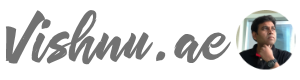
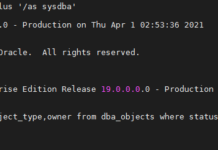


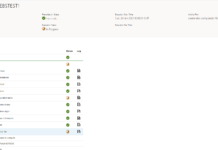
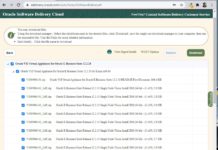



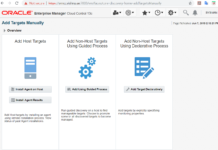
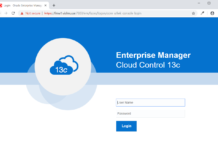

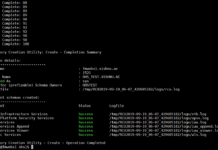
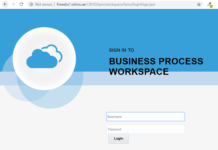


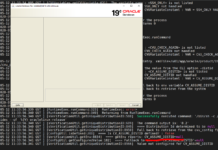






















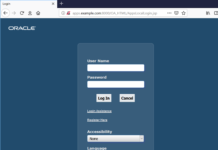




Hi Vishnu,
Great document, Is it possible to share sample listener.ora, tnsnames.ora, I am struck at autoconfig,
perl $ORACLE_HOME/appsutil/bin/txkPostPDBCreationTasks.pl
-dboraclehome=/d01/oracle/TEST/19.3.0
-outdir=/d01/oracle/TEST/19.3.0/appsutil/log
-cdbsid=CDB -pdbsid=TEST -appsuser=apps -dbport=1527 -servicetype=onpremise
ERROR
———————–
Could not Connect to the Database : ORA-01034: ORACLE not available
ORA-27101: shared memory realm does not exist
Linux-x86_64 Error: 2: No such file or directory
Additional information: 4376
Additional information: 608955647
Any help is appreciated
Hi Kishore. Do you still have the issue? Sorry for the late reply.
Hi Vishnu,
Very helpful document. please help below error
cd $ORACLE_HOME/appsutil
$ . ./txkSetCfgCDB.env dboraclehome= /oracle12c/oracle/19.3.0.0/19.3.0
$ perl $ORACLE_HOME/appsutil/bin/txkPostPDBCreationTasks.pl \
-dboraclehome=$ORACLE_HOME -outdir=$ORACLEHOME/appsutil/log \
-cdbsid=cdbprod -pdbsid=PROD -appsuser=apps -dbport=1521 \
-servicetype=onpremise
ERROR
———————–
Could not connect to the Database : ORA-01034: ORACLE not available
ORA-27101: shared memory realm does not exist
HP UX Error: 2: No such file or directory
Additional information: 4376
Additional information: 608955647
hi bsingh
did you solve your issue?
i have the same..
thank you
Hi Vishnu,
Thank you for walkthrough, I have question though.
After dbua finishes and closes, and you connect for first time to the upgraded 19c database via sqlplus to run post upgrade steps such as @postupgrade_fixups.sql, etc., did you source your CDB.env which you created in previous article (part2)? In other words, is your ORACLE_SID = TEST or is it TESTCDB when performing those post upgrade sqlplus scripts/commands? Thanks!
-Benny
Hello. Its TESTCDB. Since we have not yet created or migrated CDB to PDB. Till you convert to PDB anything tasks on 19c will be on TESTCDB.
Nice article. I’m using it together with the Oracle documentation. I’m having difficulties right after DB upgrade. With the originalSID (now at 19c) , the DB is up. The listener though will only come up with the CDB SID. And i believe this is why I’m unable to recompile invalids because of DB Link issues (APP_TO_APPS).
Did I miss a step, such that my 19c listener is only for the CDB?
Very detailed explanation.
It did helped me with my first 19c upgrade with ERP.
Thanks again and keep blogging!
~Mukarram.
Hello Vishnu, how are you?
I found a post of your referent an upgrade of Oracle Database 12C to 19C (E-Business Suite).
By the way a nice post.
I ‘m having there are problems in my try upgrade database 11g to 19c (EBS 12.1.3). Could you respond to some doubts?
Database Home Origin 11g : SID aptst121
Database Home Dest 19c: aptst193
– I created NEW_HOME (19.3.0);
– I created new SID aptst193 in New Home;
– I Executed Steps before DBUA;
– I executed DBUA,
– I executed Steps:
—- Create PDB Descriptor File;
—- Create PDB;
—- Post PDB Creation Script;
But the schemas didn’t was migrated to new SID/HOME :
aptst121 to aptst193…
Do you know to say why?
Hello. Thank you.
You should have got the schemas to the new 19c home after the upgrade itself. Did you check then?
Hi Vishnu,
Appreciate creating this wonderful post. It has been a great help. I have used it all along with the Oracle document to upgrade our EBS 12.1.3 Apps database from 12.1.0.2 to 19c. I am using Interoperability Note Oracle E-Business Suite Release 12.1 with Oracle Database 19c (Doc ID 2580629.1) for the upgrade. I am almost done with the upgrade. I have a question about remotely connecting to new upgraded PDB database. I found that we have to make changes in the tnsnames.ora file on my local PC to be able to connect remotely to new 19c PDB database.
For example, my old TNS entry was:
PDB=
(DESCRIPTION=
(ADDRESS=(PROTOCOL=tcp)(HOST=host1.xyz.com)(PORT=1521))
(CONNECT_DATA=
(SERVICE_NAME=pdb)
(INSTANCE_NAME=pdb)
)
)
With the above entry, its giving error ORA-1034 – Oracle Not available. ORA-27101 – Shared real does not exist when I try to connect from TOAD on my PC. It works after changing INSTANCE_NAME to cdb like below.
PDB=
(DESCRIPTION=
(ADDRESS=(PROTOCOL=tcp)(HOST=host1.xyz.com)(PORT=1521))
(CONNECT_DATA=
(SERVICE_NAME=pdb)
(INSTANCE_NAME=cdb) <– changed to cdb here.
)
)
We have tons of other databases and applications that connect remotely to our database using tnsnames.ora, jdbc, data stage, database links etc. It will be really nightmare if we have to change connection configuration for all of them.
How do we handle this? Is there any workaround so that we do not have to make any changes in client side connections configuration?
Thanks in advance!
Samir
Hi Samir,
As you know, PDB connectivity is done with a simple service name. You don’t need to specify any SID or Instance details. For EBS or Non-EBS, for PDB connectivity, you need to use only the “SERVICE_NAME”.
PDB1 =
(DESCRIPTION =
(ADDRESS = (PROTOCOL = TCP)(HOST = dbhost.domain)(PORT = 1521))
(CONNECT_DATA =
(SERVER = DEDICATED)
(SERVICE_NAME = pdb1)
)
)
Thanks,
Vishnu
Thanks for your reply Vishnu. We are having a post upgrade issue now with EBS 12.1.3 that when I open any forms in the application, it gives ORA-65011 Pluggable database does not exist. The cause for this error is that when I run select * from v$active_services in PDB database, it does not show anything even though listener is registered with the database. I have Sev1 with Oracle support for this but they have not been able to resolve it yet.
Also, do you know if txkGenCDBTnsAdmin.pl command should create folder under $ORACLE_HOME/network/admin?
Thanks again!
Hi Vishnu,
It was very nice Article and I am trying to upgrade from EBS (12.1.3) 11g DB to 19c. I want to understand how much time usually takes the following steps? Kindly help me on this.
1) Upgrade the Database Using DBUA
2) txkCreatePDB.pl
Regards
Srinivas
If in real-time, it depends on data and related issues. But ideally you can complete first iteration in 2-4 days.
Thanks,
Vishnu
First of all, Thank you Vishnu for this amazing blog. It helped me a lot.
While running txkPostPDBCreationTasks.pl I was encountered with the below error.
SQL execution did not go through successfully.
LOG FILE: /oraclehome/appsutil/log/TXK_POST_PDB/shutdown_IMMEDIATE.out.
*******FATAL ERROR*******
PROGRAM : (/oralehome/appsutil/bin/txkPostPDBCreationTasks.pl)
TIME :
FUNCTION: main::shutdownDatabase [ Level 1 ]
ERRORMSG: SQL execution did not go through successfully.
*******FATAL ERROR*******
PROGRAM : (/oraclehome/bin/txkPostPDBCreationTasks.pl)
TIME :
FUNCTION: main::shutdownDatabase [ Level 1 ]
ERRORMSG: SQL execution did not go through successfully.
$
Thanks for the compliment. Do you still have the issue or did you manage to fix it?
Did you check the alert logfile as well for any errors? It should be a simple issue ideally looking at the error.
Thanks,
Vishnu
Hi Vishnu,
I would like to know if it is mandatory to convert 19c upgraded database of 12.1.3 EBS application to PDB. Is it not possible to continue 19c database as non-CDB/non-PDB database after the database upgrade for EBS R12.1.3. Please advise.
Hello. If you are upgrading Database to 19c then it needs to be PDB. If you want to remain in 12c Database, then it is fine to run as a Non-CDB.
Thanks,
Seth
Hi Vishnu,
Awesome work, Thanks for blogging!
I am very much successful in upgrading DB 12c to 19c for EBS 12.2
My Services are up, URL is accessible.
MY CDB: RSTESTCDB
MY PDB: RSTEST
But how do developers access this PDB instance from other machines and also from SQL DEVELOPER.
As per your suggestion, i placed TNS ENTRIES of PDB DB in other instance as below…
RSTEST =
(DESCRIPTION =
(ADDRESS = (PROTOCOL = TCP)(HOST = xxxxxxxxxxx)(PORT = 1529))
(CONNECT_DATA =
(SERVER = DEDICATED)
(SERVICE_NAME = RSTEST)
)
TNSPING is working fine…
But connecting to apps/apps@RSTEST, i am getting below error …
ERROR:
ORA-12521: TNS:listener does not currently know of instance requested in
connect descriptor
But when adding below TNS Entries
RSTESTCDB=
(DESCRIPTION=
(ADDRESS=(PROTOCOL=tcp)(HOST=xxxxxxxx)(PORT=1529))
(CONNECT_DATA=
(SERVICE_NAME= RSTEST)
(INSTANCE_NAME=RSTESTCDB)
)
)
I am able to connect to this Database with CDB like shown below…
[oradev@xxxxxxx RSDEV_xxxxxx]$ sqlplus apps/apps@RSTESTCDB
SQL*Plus: Release 12.1.0.2.0 Production on Sat Jun 27 17:02:53 2020
Copyright (c) 1982, 2014, Oracle. All rights reserved.
Last Successful login time: Sat Jun 27 2020 16:58:04 -05:00
Connected to:
Oracle Database 19c Enterprise Edition Release 19.0.0.0.0 – Production
SQL> select node_name from fnd_nodes;
NODE_NAME
——————————————————————————–
AUTHENTICATION
XXXXXXXX
==========================================================
Just wanted to make sure DEVELOPERS access this EBS instance from SQL DEVELOPER or ORACLE CLIENTS.
Please help how they can access.
Regards,
Nik
Hello. You should use the service name of the PDB directly not the instance of CDB to connect. Since EBS DB is now a PDB, directly use PDB service name to connect. Thank you.
Hi Vishnu,
getting below error while convert_noncdb_to_pdb. Any suggestions will be appriciated.
Spool file passed: /scratch/u01/E-BIZ/db/tech_st/19.3.0/appsutil/log/TXK_CREATE_PDB_Wed_Jul_1_23_56_08_2020/spool_convert_noncdb_to_pdb.log
EXIT STATUS: 1
PDB conversion did not complete successfully.
LOG FILE: /scratch/u01/E-BIZ/db/tech_st/19.3.0/appsutil/log/TXK_CREATE_PDB_Wed_Jul_1_23_56_08_2020/convert_noncdb_to_pdb.out.
*******FATAL ERROR*******
PROGRAM : (txkCreatePDB.pl)
TIME : Wed Jul 1 23:59:09 2020
FUNCTION: main::convertNonCDBToPDB [ Level 1 ]
ERRORMSG: PDB conversion did not complete successfully.
*******FATAL ERROR*******
PROGRAM : (txkCreatePDB.pl)
TIME : Wed Jul 1 23:59:09 2020
FUNCTION: main::convertNonCDBToPDB [ Level 1 ]
ERRORMSG: PDB conversion did not complete successfully.
*******FATAL ERROR*******
PROGRAM : (txkCreatePDB.pl)
TIME : Wed Jul 1 23:59:09 2020
FUNCTION: main::convertNonCDBToPDB [ Level 1 ]
ERRORMSG: PDB conversion did not complete successfully.
ERROR at line 1:
ORA-00600: internal error code, arguments: [kxhfmGetExtent.1], [16], [31], [],
[], [], [], [], [], [], [], []
Hello. Are you sure there is no other error in logs mentioned or in Alert Log File? Ideally PDB conversion is a straight forward process and Looks like some issue related to the Space in Tablespace or some other minor issue. Thanks.
Hi Vishnu,
I am working on upgrade on a 12.2 EBS DB 12.1.0.2 to 19c.
I followed your note and Oracle Doc 2552181.1.
While I ran
perl txkCreatePDB.pl -dboraclehome=/R12home/apps/CRMDEV/product/19.0.0/dbhome_1 \
-outdir=/R12home/apps/CRMDEV/product/19.0.0/dbhome_1/appsutil/log \
-cdbsid=crmcdb -pdbsid=CRMDEV -dbuniquename=crmcdb -servicetype=onpremise
Getting,
PDB conversion went through fine, but it could not be opened successfully due to plugin violations. Resolve plugin violations manually.
LOG FILE: /R12home/apps/CRMDEV/product/19.0.0/dbhome_1/appsutil/log/TXK_CREATE_PDB_Fri_Jul_17_16_03_26_2020/open_PDB.out.
*******FATAL ERROR*******
PROGRAM : (txkCreatePDB.pl)
TIME : Fri Jul 17 17:06:45 2020
FUNCTION: main::openPDB [ Level 1 ]
It looks, while running the script @@?/rdbms/admin/utlrp on “loc_to_common3.sql”, it failed.
DECLARE
*
ERROR at line 1:
ORA-00060: deadlock detected while waiting for resource
ORA-06512: at “SYS.UTL_RECOMP”, line 927
ORA-06512: at “SYS.UTL_RECOMP”, line 609
ORA-06512: at “SYS.UTL_RECOMP”, line 447
Can you please suggest? It will be great help !!
Hi Vishnu,
I rerun the “noncdb_to_pdb.sql” and it completed successfully.
I completed the upgrade, I noticed there are two .env file on $ORACLE_FILE. One for CDB and one for PDB
For the regular operation of the EBS and start the listener, which .env file I should run.
Oracle doc 2552181.1 says, I need to set the APPS $CONTEXT_FILE parameter to NULL, Is this mandatory?
s_apps_jdbc_connect_descriptor NULL
Thanks
Partha
Oracle doc 2552181.1 says, I need to set the APPS $CONTEXT_FILE parameter to NULL, Is this mandatory?
s_apps_jdbc_connect_descriptor NULL
?
Hi. I haven’t faced issue without doing it but I recommend to follow the instructions.
Hi Vishnu
I have upgrade EBS database 11.2.0.4 to 12.1.0.2 and the database status is non-cdb. In 12.1.0.2 Ebs database should be cdb or non cdb. if I keep it non-cdb, is it OK or I must convert it to CDB.
Thanks & Regards
Shafiq
Hi Shafiq. Oracle E-Business Suite cannot run CDB with 12c Database. EBS supports multi-tenant (CDB/PDB) architecture only with 19c. After upgrading from 12c non-cdb to 19c non-cdb, you convert it into CDB-PDB architecture.
Hi Vishnu,
I have upgraded EBS database from 12.1.0.2 to 19.3.0. But while converting from non-cdb to pdb. I’m getting below error. Your help is highly appreciated.
*******FATAL ERROR*******
PROGRAM : (txkCreatePDB.pl)
TIME : Thu Oct 8 08:41:00 2020
FUNCTION: main::checkCharSetViolations [ Level 1 ]
ERRORMSG: The plugged in PDB ‘VIS’ has CHARACTER violations. Cannot proceed further.
*******FATAL ERROR*******
PROGRAM : (txkCreatePDB.pl)
TIME : Thu Oct 8 08:41:00 2020
FUNCTION: main::checkCharSetViolations [ Level 1 ]
ERRORMSG: The plugged in PDB ‘VIS’ has CHARACTER violations. Cannot proceed further.
Hi Adi. What is the character set you have chosen while installing the 19c CDB?
Hello Vishnu,
Thanks for detailed information. I am upgrading 12.2.9 EBS DB on 12.2.0.1 to 19c. This is my second instance and the following arguments are not valid. It worked earler. DO you know of any changes ?
ERRORMSG: Undefined args are not allowed. The following args are not required : keystoreloc secretkeyfile istdeenabled dbuniquename servicetype
I tried with the parameters and it errored
cat convert_noncdb_to_pdb.out
SQL*Plus: Release 19.0.0.0.0 – Production on Thu Nov 5 14:25:19 2020
Version 19.8.0.0.0
Copyright (c) 1982, 2020, Oracle. All rights reserved.
Connected.
ERROR:
ORA-65011: Pluggable database rbd2 does not exist.
Ran without those parameters.
Hi Vishnu,
These are a series of great articles.
I have an issue with my upgrade.
When I put the utl_file_dir in init.ora file, it is ignored as
Obsolete system parameters with specified values:
utl_file_dir
because 19c does not recognize this parameter.
I DO NOT have the
following views under the APPS schema
APPS.v$parameter and APPS.v$parameters
when I run following sql
SQL> select value from APPS.v$parameter where name=’utl_file_dir’;
select value from APPS.v$parameter where name=’utl_file_dir’
*
ERROR at line 1:
ORA-00942: table or view does not exist
I am not sure why I dont have these views under APPS and that is why my apps tier autoconfig keeps failing
ERROR DESCRIPTION:
(*******FATAL ERROR*******
PROGRAM : (/app/applmgr/IMM25D/fs1/EBSapps/appl/fnd/12.0.0/patch/115/bin/txkCfgUtlfileDir.pl)
TIME : Sat Jan 30 20:11:00 2021
FUNCTION: main::getUtlFileDirParam [ Level 1 ]
ERRORMSG: Unable to read UTL_FILE_DIR parameter.
)
ERRORCODE = 1 ERRORCODE_END
I have apps.ebs_utlfile_param and apps.ebs_utlfile_param2.
Do you have any idea why this is happening.
Sorry for the delayed reply. Let me know in case you still have any issues.
1. Our case is WE are using grid listener —
MY CDB name – CDB19C, PDB name =PDB19c
issue while running txkPostPDBCreationTasks.pl — unable to figure it out.
– our service name at CDB – CDB19C
– select name from v$active_services; we have got only one service pdb19c
– local listener is same at cdb level and pdb level which is databsevip.local:1523
[grid@database_server ]$ lsnrctl status |grep CDB19C
Instance “CDB19C”, status READY, has 2 handler(s) for this service…
Service “CDB19C” has 1 instance(s).
Instance “CDB19C”, status READY, has 1 handler(s) for this service…
Service “CDB19CXDB” has 1 instance(s).
Instance “CDB19C”, status READY, has 1 handler(s) for this service…
Instance “CDB19C”, status READY, has 2 handler(s) for this service…
[grid@datbase_server ]
Could not Connect to the Database : Listener refused the connection with the following error:
ORA-12505, TNS:listener does not currently know of SID given in connect descriptor
ERROR: Unable to obtain Database connection.
*******FATAL ERROR*******
PROGRAM : (/u02/app/oracle/product/19.3.0.0.0/DEBS05/appsutil/bin/txkPostPDBCreationTasks.pl)
TIME : Thu Mar 25 15:44:50 2021
FUNCTION: main::generateDBCtxFile [ Level 1 ]
ERRORMSG: Failed to execute /u02/app/oracle/product/19.3.0.0.0/DEBS05/appsutil/bin/adbldxml.pl.
*******FATAL ERROR*******
PROGRAM : (/u02/app/oracle/product/19.3.0.0.0/DEBS05/appsutil/bin/txkPostPDBCreationTasks.pl)
TIME : Thu Mar 25 15:44:50 2021
FUNCTION: main::generateDBCtxFile [ Level 1 ]
ERRORMSG: Failed to compile /u02/app/oracle/product/19.3.0.0.0/DEBS05/appsutil/bin/adbldxml.pl
pls let me know ur help and thoughts.
Sorry for the delayed reply. Let me know in case you still have any issues.
Hi Vishnu,
I follow your blog for my activity.
As a part of non PDB to PDB migration. We have successfully executed the below steps but the SID_initparam.sql & SID_datatop.txt were not created under $ORACLE_HOME/dbs.
Please help.
We stuck on Create PDB Descriptor File. While executing below files was not created under ORACLE_HOME/dbs. We tried twice.
cd $ORACLE_HOME/appsutil
$ . .$ORACLE_HOME/appsutil/txkSetCfgCDB.env dboraclehome=/u01/app/oracle/TXZSDEV/db/tech_st/19.3.0.0
$ export ORACLE_SID=TXZSDEV
$ cd $ORACLE_HOME/appsutil/bin
$ perl $ORACLE_HOME/appsutil/bin/txkOnPremPrePDBCreationTasks.pl -dboraclehome=/u01/app/oracle/TXZSDEV/db/tech_st/19.3.0.0 -outdir=/u01/app/oracle/TXZSDEV/db/tech_st/19.3.0.0/appsutil/log -appsuser=apps -dbsid=TXZSDEV
And also tried this way. But files were not created both the times.
cd $ORACLE_HOME/appsutil
$ . ./txkSetCfgCDB.env dboraclehome=/u01/app/oracle/TXZSDEV/db/tech_st/19.3.0.0
$ export ORACLE_SID=TXZSDEV
$ cd $ORACLE_HOME/appsutil/bin
$ perl txkOnPremPrePDBCreationTasks.pl -dboraclehome=/u01/app/oracle/TXZSDEV/db/tech_st/19.3.0.0 -outdir=/u01/app/oracle/TXZSDEV/db/tech_st/19.3.0.0/appsutil/log -appsuser=apps -dbsid=TXZSDEV
Nice article. I’m facing difficulties right after DB upgrade. With the originalSID (now at 19c) , the DB is up. The listener though will only come up with the CDB SID. And i believe this is why I’m unable to recompile invalids because of DB Link issues (APP_TO_APPS).
can you please share the tnsnames.ora and listener.ora file here? Thanks
Sorry for the delayed reply. Do you still have the issue?
While PDB creation step I got stuck and got error PDB creation failed using descriptor XML.
Please find attached logfile for ERROR code while creation of PDB. The Step we follow to create PDB.
$ cd $ORACLE_HOME/appsutil
$ . ./txkSetCfgCDB.env dboraclehome=/u01/app/oracle/TXZSDEV/db/tech_st/19.3.0.0
$ export ORACLE_SID=CDBTDB03
$ cd $ORACLE_HOME/appsutil/bin
$ perl txkChkPDBCompatability.pl -dboraclehome=/u01/app/oracle/TXZSDEV/db/tech_st/19.3.0.0 -outdir=/u01/app/oracle/TXZSDEV/db/tech_st/19.3.0.0/appsutil/log -cdbsid=CDBTDB03 -pdbsid=TXZSDEV -servicetype=onpremise
ERROR CODE for PDB creation using XML file.
================================
Inside genDataTopMappingStr()…
================================
dir_mapping_str: ‘/u01/app/oracle/TXZSDEV/db/apps_st/data’, ‘/u01/app/oracle/TXZSDEV/db/apps_st/data’
Generating SQL file : /u01/app/oracle/TXZSDEV/db/tech_st/19.3.0.0/appsutil/log/TXK_CREATE_PDB_Wed_Apr_7_02_09_03_2021/create_pdb_using_desc_xml.sql
SQL output file : /u01/app/oracle/TXZSDEV/db/tech_st/19.3.0.0/appsutil/log/TXK_CREATE_PDB_Wed_Apr_7_02_09_03_2021/create_pdb_using_desc_xml.out
==========================
Inside executeSQLFile()…
==========================
Executing the SQL…
Execute SYSTEM command : sqlplus /nolog @/u01/app/oracle/TXZSDEV/db/tech_st/19.3.0.0/appsutil/log/TXK_CREATE_PDB_Wed_Apr_7_02_09_03_2021/create_pdb_using_desc_xml.sql
==============================
Inside searchFileContents()…
==============================
log_file: /u01/app/oracle/TXZSDEV/db/tech_st/19.3.0.0/appsutil/log/TXK_CREATE_PDB_Wed_Apr_7_02_09_03_2021/create_pdb_using_desc_xml.out
pattern: ERROR
================
Pattern found…
================
EXIT STATUS: 1
PDB creation failed using descriptor XML /u01/app/oracle/TXZSDEV/db/tech_st/19.3.0.0/dbs/TXZSDEV_PDBDesc.xml
LOG FILE: /u01/app/oracle/TXZSDEV/db/tech_st/19.3.0.0/appsutil/log/TXK_CREATE_PDB_Wed_Apr_7_02_09_03_2021/create_pdb_using_desc_xml.out.
*******FATAL ERROR*******
PROGRAM : (txkCreatePDB.pl)
TIME : Wed Apr 7 02:09:58 2021
FUNCTION: main::createPDBUsingDescriptorXML [ Level 1 ]
ERRORMSG: PDB creation failed using descriptor XML /u01/app/oracle/TXZSDEV/db/tech_st/19.3.0.0/dbs/TXZSDEV_PDBDesc.xml
*******FATAL ERROR*******
PROGRAM : (txkCreatePDB.pl)
TIME : Wed Apr 7 02:09:58 2021
FUNCTION: main::createPDBUsingDescriptorXML [ Level 1 ]
ERRORMSG: PDB creation failed using descriptor XML /u01/app/oracle/TXZSDEV/db/tech_st/19.3.0.0/dbs/TXZSDEV_PDBDesc.xml
[oracle@tx-vm-db03 bin]$
Sorry for the delayed reply. Do you still have the issue?
Hi Vishnu,
During Create the PDB, if we choose for pdb datafile same as source datafile location, this is create new datafile or not ? I’m worry about the space disk. Thank you.
Regards,
Adnan
Won’t create new ones