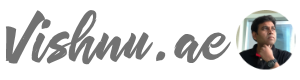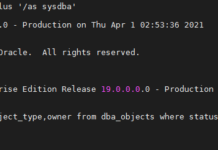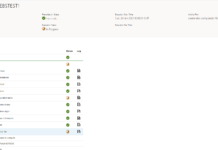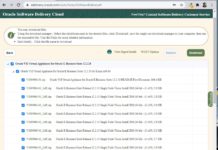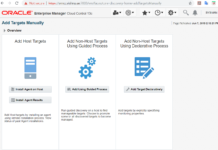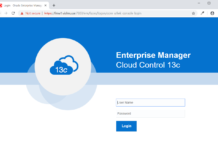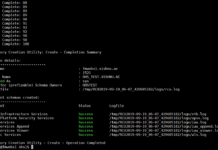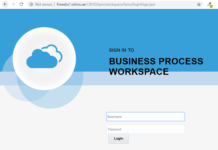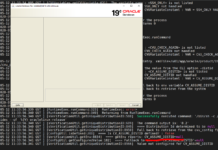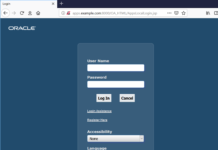Several customers do not have access to Internet on the OMS (EM) server which means the plugins cannot be updated or downloaded online directly from OMS. In such cases, to deploy a new plug-in on to OMS, we need to follow below steps:
- Download the EM Plug-in from E-Delivery or Support
- Import Plug-in into EM
- Deploy Plug-in onto the OMS or Agent
Downloading New Plug-in:
When you install Oracle EMCC most of the plug-ins are already present in the EMCC such as the WebLogic Management Pack, SOA Management, Database Management etc but some need to be downloaded such as Application Management Pack for Oracle E-Business Suite which we will now download and import into EM. Once you down the Plug-in from E-Delivery Site, upload to server and extract it. You should be able to see a opar file.
Import Plug-in:
New plug-ins need to be imported into the EM using the below command:
[oracle@emcc 13.1.1.1.0]$ emcli login -username=SYSMAN
Enter password :
Login successful
[oracle@emcc 13.1.1.1.0]$ emcli import_update -file="/u01/soft/amp/software/EBS-PlugIn/13.1.1.1.0/13.1.1.1.0_oracle.apps.ebs_2000_0.opar" -omslocal
Processing update: Plug-in - Enterprise Manager for Oracle E-Business Suite consists of System Management and Change Management Feature Sets
Successfully uploaded the update to Enterprise Manager. Use the Self Update Console to manage this update
Deploy Plug-in:
Now that the new plug-in is available in EMCC, you just need to deploy it on to the OMS first followed by the agents/target hosts. In this example, you will see that first the plug-in is deployed on to the OMS then on to the agent in apps.example.com
Tracking the deployment progress:
When the plug-in deployment is running, it will restart the OMS, but the status can be tracked using the below commands: