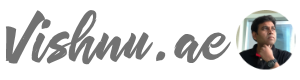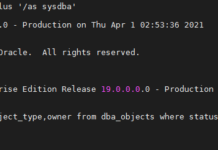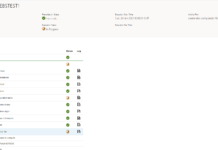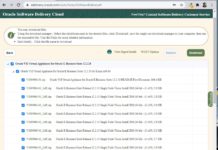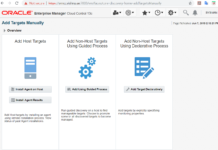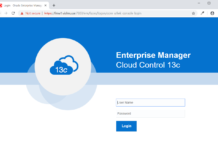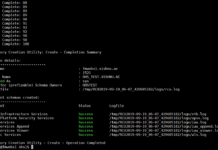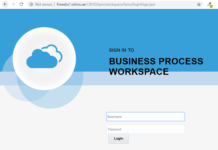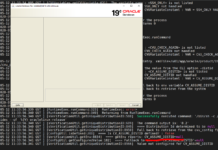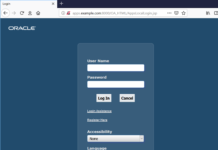This article explains about applying latest 19c Release update patch.
The environment which is used in this article is as below.
- Operating system: Linux 5.4
- Database version: 19.0.0.0.0
- Application Version: 12.2.10
- Database Release update:19.8.0.0.0
- Current Patch set: 12.2.0.1.21
The high level process for applying Database Release update patch
- Download latest RUP
- Pre Checks
- Apply RUP
- Post-installation
Download latest RUP
Download the latest RUP (Patch 32218454) from MOS as shown below.
For applying this patch the minimum OPatch utility version is 12.2.0.1.23 or higher. In this environment, the OPatch utility version is 12.2.0.1.21 so update it to the higher version by using a patch(6880880) as shown below.
unzip RUP and take the backup of existing OPatch and then unzip the OPatch in $ORACLE_HOME location as shown below.
Pre Checks
Before applying the patch we need to check Patch status, Invalids, and Component status as shown below.
Apply Release Update Patch
Before applying Release update patch shutdown the application services, database and listener.
Then export the $ORACLE_HOME, Path and apply the patch as shown below.
Post-installation
Execute the datapatch as a part of post installation step as shown below.
Again check the patch status and invalids. If any extra invalids are generated compile them using utlrp.sql script.