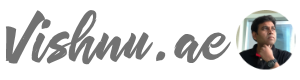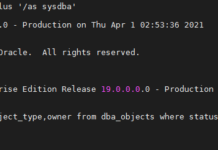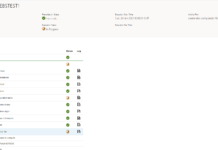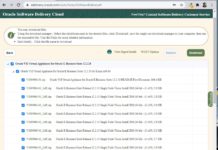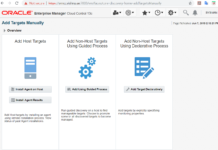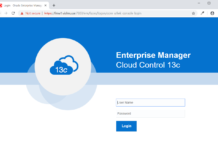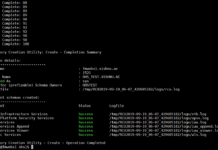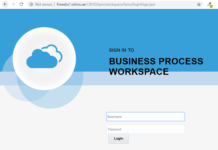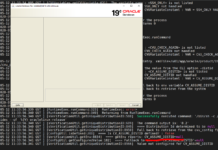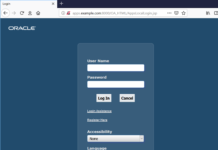We will be seeing how to install SOA Suite 12.2.1.3 and Create the SOA Domain. In this Part 1, we will be seeing how to create the Database needed for the SOA domain. We will be using below configuration:
OS : Oracle Linux 7.5
Database Version : 12.2.0.1
CDB: ebsfmwdb.vishnu.ae
PDB: soa_test
Install the Oracle Database 12.2.0.1 Software first using the “Install Oracle Database Software Only” option:
Now set the basic environment variables to start the database creation:
[oracle@fmwebs1 ~]$ cat db.env
export ORACLE_HOME=/u01/app/oracle/product/12.2.0/dbhome_1
export PATH=$PATH:$ORACLE_HOME/bin:$ORACLE_HOME/OPatch
export ORACLE_SID=ebsfmwdb
[oracle@fmwebs1 ~]$ . db.env
[oracle@fmwebs1 ~]$ which dbca
/u01/app/oracle/product/12.2.0/dbhome_1/bin/dbca
[oracle@fmwebs1 ~]$ echo $ORACLE_HOME
/u01/app/oracle/product/12.2.0/dbhome_1
Now start the DBCA (Database Configuration Assistant) using dbca:
Login to database to the PDBs. We obviously don’t have any PDBs yet.
[oracle@fmwebs1 ~]$ sqlplus '/as sysdba'
SQL*Plus: Release 12.2.0.1.0 Production on Sun Sep 8 08:42:35 2019
Copyright (c) 1982, 2016, Oracle. All rights reserved.
Connected to:
Oracle Database 12c Enterprise Edition Release 12.2.0.1.0 - 64bit Production
SQL> select name,cdb from v$database;
NAME CDB
EBSFMWDB YES
SQL> show pdbs
CON_ID CON_NAME OPEN MODE RESTRICTED
2 PDB$SEED READ ONLY NO
Now let us see how to create the PDB:
SQL> alter system set db_create_file_dest='/u01/app/oracle/oradata';
System altered.
SQL> create pluggable database SOA_TEST
admin user pdb_adm
identified by dasja0jerTu;
Pluggable database created.
SQL> alter pluggable database SOA_TEST open;
Pluggable database altered.
SQL> alter pluggable database SOA_TEST save state;
Pluggable database altered.
SQL> set lines 250
SQL> col name for a10
SQL> set pages 50
SQL> select inst_id,name,open_mode from gv$pdbs order by name;
INST_ID NAME OPEN_MODE1 PDB$SEED READ ONLY1 SOA_TEST READ WRITE
Create Listener using netca. Choose all the default options to create a listener named “LISTENER” on default port 1521.
[oracle@fmwebs1 admin]$ lsnrctl status
LSNRCTL for Linux: Version 12.2.0.1.0 - Production on 08-SEP-2019 08:53:13
Copyright (c) 1991, 2016, Oracle. All rights reserved.
Connecting to (DESCRIPTION=(ADDRESS=(PROTOCOL=TCP)(HOST=fmwebs1.vishnu.ae)(PORT=1521)))
STATUS of the LISTENER
Alias LISTENER
Version TNSLSNR for Linux: Version 12.2.0.1.0 - Production
Start Date 08-SEP-2019 08:52:26
Uptime 0 days 0 hr. 0 min. 47 sec
Trace Level off
Security ON: Local OS Authentication
SNMP OFF
Listener Parameter File /u01/app/oracle/product/12.2.0/dbhome_1/network/admin/listener.ora
Listener Log File /u01/app/oracle/diag/tnslsnr/fmwebs1/listener/alert/log.xml
Listening Endpoints Summary…
(DESCRIPTION=(ADDRESS=(PROTOCOL=tcp)(HOST=fmwebs1.vishnu.ae)(PORT=1521)))
(DESCRIPTION=(ADDRESS=(PROTOCOL=ipc)(KEY=EXTPROC1521)))
Services Summary…
Service "920b0f612d3f6215e0531c38a8c0af4d.vishnu.ae" has 1 instance(s).
Instance "ebsfmwdb", status READY, has 1 handler(s) for this service…
Service "ebsfmwdb.vishnu.ae" has 1 instance(s).
Instance "ebsfmwdb", status READY, has 1 handler(s) for this service…
Service "ebsfmwdbXDB.vishnu.ae" has 1 instance(s).
Instance "ebsfmwdb", status READY, has 1 handler(s) for this service…
Service "soa_test.vishnu.ae" has 1 instance(s).
Instance "ebsfmwdb", status READY, has 1 handler(s) for this service…
The command completed successfully
So we are all set now! We will be seeing how to install FMW Infrastructure and SOA Suite in next post.