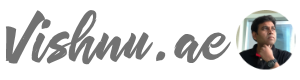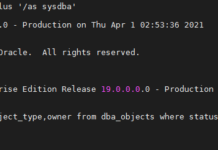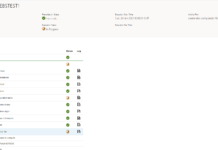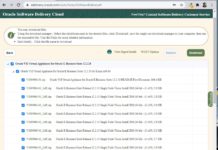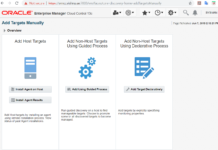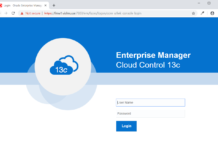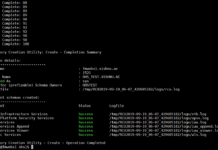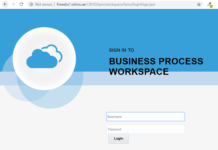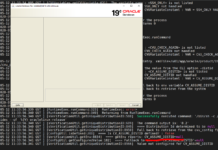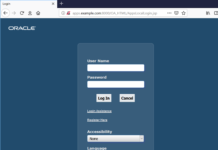In the previous articles, we have seen how to create a SOA Domain. In this post, we will see how to start the newly created domain. First, create the environment variables needed and boot.properties as below
[oracle@fmwebs1 ~]$ cat fmw.env
export JAVA_HOME=/u01/app/jdk/jdk1.8.0_171
export ORACLE_HOME=/u01/app/oracle/product/fmw/12.2.1.3/soa_test
export PATH=$JAVA_HOME/bin:$PATH:$ORACLE_HOME/OPatch
export DOMAIN_HOME=/u01/app/oracle/config/domains/soa_test
export MW_HOME=/u01/app/oracle/product/fmw/12.2.1.3/soa_test
[oracle@fmwebs1 ~]$ . fmw.env
[oracle@fmwebs1 ~]$ cd $DOMAIN_HOME
[oracle@fmwebs1 soa_test]$ mkdir -p servers/WLS_ADM/security
[oracle@fmwebs1 soa_test]$ vi servers/WLS_ADM/security
[oracle@fmwebs1 soa_test]$ vi servers/WLS_ADM/security/boot.properties
[oracle@fmwebs1 soa_test]$ cat servers/WLS_ADM/security/boot.properties
username=weblogic
password=Welcome1
[oracle@fmwebs1 soa_test]$
Now start the Node Manager
[oracle@fmwebs1 soa_test]$ cd bin
[oracle@fmwebs1 bin]$ pwd
/u01/app/oracle/config/domains/soa_test/bin
[oracle@fmwebs1 bin]$ ls
generateArchive.sh server_migration setNMJavaHome.sh startComponent.sh startRSDaemon.sh stopManagedWebLogic.sh stopWebLogic.sh
nodemanager service_migration setSOADomainEnv.sh startManagedWebLogic.sh startWebLogic.sh stopNodeManager.sh
patching setDomainEnv.sh setStartupEnv.sh startNodeManager.sh stopComponent.sh stopRSDaemon.sh
[oracle@fmwebs1 bin]$ nohup ./startNodeManager.sh &
[1] 19049
[oracle@fmwebs1 bin]$ nohup: ignoring input and appending output to ‘nohup.out
Now start the Admin Server
[oracle@fmwebs1 bin]$ nohup ./startWebLogic.sh &
[2] 19226
[oracle@fmwebs1 bin]$ nohup: ignoring input and appending output to ‘nohup.ou
Tail the nohup.out to confirm that the Admin Server is RUNNING. Now launch the Admin Console and start the Managed Server.
Now Launch the EM and access SOA Infra
Finally check the BPM Workspace as well using http://fmweb1.vishnu.ae:12010/bpm/workspace where fmwebs1 is my Hostname, 12010 is the SOA Managed Server Port