Oracle officially Certified Oracle E-Business Suite 12.2 with Database 19c to run as a PDB on September 12th, 2019. This is the first time Oracle Certified EBS to run as a PDB. As of now, the EBS CDB can contain only one PDB. Other PDBs cannot exist in the EBS CDB. We will be seeing how to upgrade your EBS 12c Database to 19c (19.3) and run it as a PDB on Oracle Linux 7.5 in this series of 3 posts.
https://vishnu.ae/oracle/oracle-ebs/upgrade-oracle-ebs-12-2-8-database-to-19-3-19c-part-1/
https://vishnu.ae/oracle/oracle-ebs/upgrade-oracle-ebs-12-2-8-database-to-19-3-19c-part-2/
https://vishnu.ae/oracle/oracle-ebs/upgrade-oracle-ebs-12-2-8-database-to-19-3-19c-part-3-upgrade-db-and-convert-to-pdb/
The Environment:
- Database : 12.1.0.2 (Vision)
- Database Size : 250 GB +
- EBS : Oracle EBS 12.2.8
- OS : Oracle Linux 7.5
[oratest@ebn1 ~]$ cat /etc/redhat-release
Red Hat Enterprise Linux Server release 7.5 (Maipo)
SQL> select release_name from apps.fnd_product_groups;
RELEASE_NAME
12.2.8
SQL> select banner from v$version where banner like 'Oracle%';
BANNER
Oracle Database 12c Enterprise Edition Release 12.1.0.2.0 - 64bit
Production
SQL> select patch_level from apps.fnd_product_installations where patch_level like '%AD%';
PATCH_LEVEL
R12.AD.C.11
Important Documents we are going to follow for this upgrade:
- Interoperability Notes: Oracle E-Business Suite Release 12.2 with Oracle Database 19c (Doc ID 2552181.1)
- Using UTL_FILE_DIR or Database Directories for PL/SQL File I/O in Oracle E-Business Suite Releases 12.1 and 12.2 (Doc ID 2525754.1)
- Oracle E-Business Suite Release 12.2: Consolidated List of Patches and Technology Bug Fixes (Doc ID 1594274.1)
Downloads:
Firstly, I downloaded the Oracle Database 19.3 DB Software i.e. V982063-01.zip from edelivery.oracle.com. Then all the patches that are needed as per the above mentioned MOS Documents.
Apply the Mandatory EBS Patches:
Based on the current environment i.e. AD/TXK 11 and EBS 12.2.8, I need to apply the patches below:
25452805 : Consolidated Patches for CP
28371446 : Autoconfig Changes for 19c
29965377 : Critical Patch on top of TXK 11
26521736 : EBS 12.2 19c Interoperability Patch
29618853 : BUG TO IMPLEMENT UTL_FILE_DIR RELATED CHANGES IN REPORT MANAGER
Out of these patches, 28371446 and 29965377 need autoconfig to be run on Application Tier and it need to be migrated to DB Tier. Apply the patches as below:
[appltest@ebn1 ~]$ adop phase=prepare,apply,finalize,cutover,cleanup mtrestart=no patches=25452805,26521736,28371446,29618853,29965377
Enter the APPS password:
Enter the SYSTEM password:
Enter the WLSADMIN password:
Validating credentials.
-------------------------
Applying patch 25452805.
Log: /u02/appltest/apps/fs_ne/EBSapps/log/adop/38/20190930_074628/apply/ebn1/25452805/log/u25452805.log
Applying patch 26521736.
Log: /u02/appltest/apps/fs_ne/EBSapps/log/adop/38/20190930_074628/apply/ebn1/26521736/log/u26521736.log
Applying patch 28371446.
Log: /u02/appltest/apps/fs_ne/EBSapps/log/adop/38/20190930_074628/apply/ebn1/28371446/log/u28371446.log
Applying patch 29618853.
Log: /u02/appltest/apps/fs_ne/EBSapps/log/adop/38/20190930_074628/apply/ebn1/29618853/log/u29618853.log
Applying patch 29965377.
Log: /u02/appltest/apps/fs_ne/EBSapps/log/adop/38/20190930_074628/apply/ebn1/29965377/log/u29965377.log
-------------------------
The prepare phase completed successfully.
The apply phase completed successfully.
The finalize phase completed successfully.
The cutover phase completed successfully.
The cleanup phase completed successfully.
adop exiting with status = 0 (Success)
Migrate Autoconfig to DB Tier:
[appltest@ebn1 apps]$ adautocfg.sh
[appltest@ebn1 apps]$ perl $AD_TOP/bin/admkappsutil.pl
Now copy the appsutil.zip to the DB Home, extract appsutil.zip and run Autoconfig on DB Tier
[oratest@ebn1 12.1.0]$ cd $ORACLE_HOME/appsutil/scripts/TEST_ebn1/
[oratest@ebn1 TEST_ebn1]$ ./adautocfg.sh
Create the initialization parameter setup files:
Run the following commands to create the $ORACLE_HOME/dbs/[ORACLE_SID]_initparam.sql and $ORACLE_HOME/dbs/[ORACLE_SID]_datatop.txt files. These files will be later used after the 19c Database Upgrade to configure the PDB.
[oratest@ebn1 TEST_ebn1]$ cd $ORACLE_HOME/appsutil
[oratest@ebn1 appsutil]$ . ./txkSetCfgCDB.env dboraclehome=/u02/oratest/db/12.1.0
Oracle Home being passed: /u02/oratest/db/12.1.0
[oratest@ebn1 appsutil]$ export ORACLE_SID=TEST
[oratest@ebn1 appsutil]$ cd $ORACLE_HOME/appsutil/bin
[oratest@ebn1 bin]$ perl txkOnPremPrePDBCreationTasks.pl -dboraclehome=/u02/oratest/db/12.1.0 -outdir=/u02/oratest/db/12.1.0//appsutil/log -appsuser=apps -dbsid=TEST -skipdbshutdown=yes
Enter the APPS Password:
Script Name : txkOnPremPrePDBCreationTasks.pl
Script Version : 120.0.12020000.7
Started : Mon Sep 30 09:20:11 EDT 2019
Log File : /u02/oratest/db/12.1.0//appsutil/log/TXK_PRE_PDB_Mon_Sep_30_09_20_09_2019/txkOnPremPrePDBCreationTasks.log
Values used
DB Oracle Home : /u02/oratest/db/12.1.0
OUT Directory : /u02/oratest/db/12.1.0//appsutil/log
Skip DB shutdown : yes
EBS SID : TEST
APPS Schema Username : apps
Is RAC? : No
Logical Hostname :
===========
Truncated Text
EXIT STATUS: 0
PDB Descriptor XML /u02/oratest/db/12.1.0/dbs/TEST_PDBDesc.xml created successfully.
LOG FILE: /u02/oratest/db/12.1.0//appsutil/log/TXK_PRE_PDB_Mon_Sep_30_09_20_09_2019/create_pdb_desc_xml.out.
In the next post we will be seeing how to Install Oracle 19c Database Binaries and Create the CDB
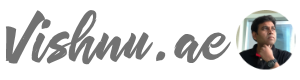
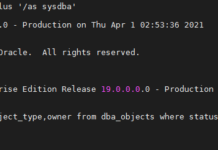


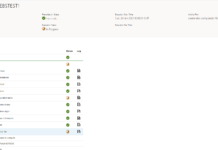
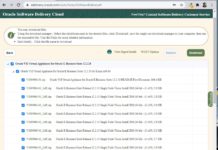



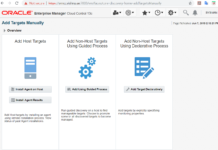
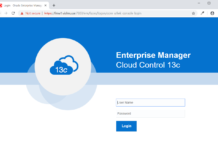

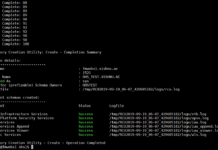
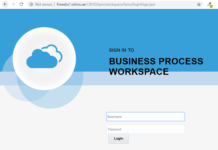


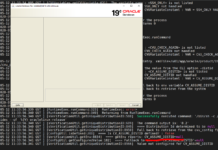







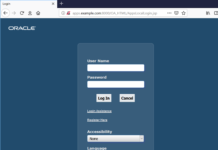




Hi Vishnu,
Hope you are doing well
Thanks for the detailed information on EBS. I have a requirement like below
we have already running EBS 12.2.5 with DB version 12.1.0.2 on old servers and New servers are built for upgrade activity where DB upgrades to 19c and application version upgrades to 12.2.9
We are aware application upgrade is not much complex, But would like to know the best approach to upgrade the database on new server to 19c . Hoping for a positive response.
Hi Eshwar. Thanks for reaching out. Frankly, not much is going to change in the process with new hardware in place. Perform the whole upgrade of APPS and DB in single downtime if you have enough downtime window.
I would recommend below approach:
1. Clone the Application and Database to new servers
2. Apply latest ETCC, AD/TXK 12
3. Upgrade Application to 12.2.9 (You can upgrade DB also first but I want to rule out any database related issues at this point)
4. Perform Application Sanity checks (Since the new servers are not accessible to user yet, you can safely perform basic testing)
5. Install and apply latest 19c Patches
6. Upgrade the DB to 19c
7. Update the TNS entries and run Application Autoconfig
Good Luck..
Thanks Vishnu for your Response .Hope we will have smooth upgrade:)
All the best Eshwar!
Hi,
I am looking for the Oracle EBS 12.1.3 upgrade database 12.1.0.2 upgrade to 19c
if you can share us the steps same as above.. it would be great help for me
Regards,
Preethi
Hello Preethi. I haven’t done it yet but I am pretty sure its the same process. Did you see any steps that are different?
HI Vishu,
Need once clarification from e73540.pdf
Conditional Action: This note applies only if you are upgrading from Oracle E-Business Suite Release 12.1.3 with Oracle Database 19c to Oracle E-Business Suite Release 12.2. For Oracle Database 19c, set the Database SID field to your , that is, the pluggable database name for your Oracle E-Business Suite database.
===> while upgrading EBS from 12.1.3 to 12.2 where db is in 19c.
While specifying Database Node Configuration, Database SID field should be EBS_PDB_Name. For example PDB name is “abcde” so while providing DB SID we need give input as EBS_abcde ot just abcde.
Please confirm
Hi Vishnu,
Thanks for the detailed document of on EBS DB upgrade.
I need some help and guidance from you.
We have EBS 12.2.8 and 12.1.0.2 DB both on RH 6.5 and I want to upgrade the db to 19c.
As minimum requirement the OS should be RH 7.5. So what will be my plan of action?
Can I upgrade the OS first on same existing servers and start upgrading the DB or Do I need to move the DB to different machine with OS RH 7.5 (cloning) and then upgrade the DB.
one more can I upgrade the db first with OS RH 7.5 first then later move(after 2 weeks) the APPS to OS TH 7.5
If you are able to successfully upgrade OS first without any issues, then its the preferred method. Then followed by DB. If you face issues with the OS upgrade or prefer to use different hardware/vms then its easy to install new OS. Clone and upgrade.