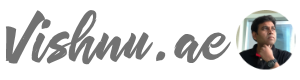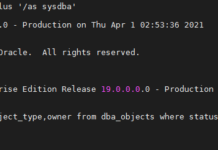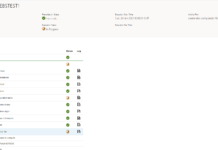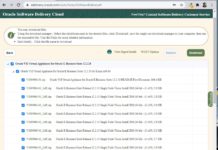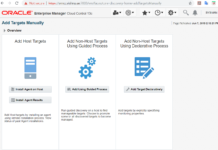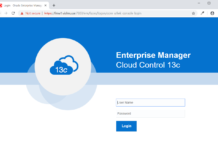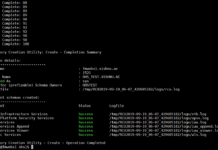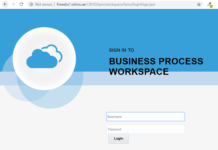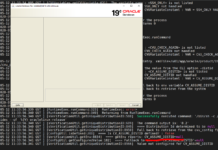We will be seeing how to install Oracle Enterprise Manager 13.3, the latest version available at this moment. The main aim of installing Oracle EMCC (Enterprise Manager Cloud Control) is to further configure EBS AMP, SOA Management Packs etc. So this article will be a starting point to the several things I am going to explore in EMCC. Below will be tasks we are going to see in this post:
- Create a new database or a PDB which will be used as the EMCC repository
- Configure Database for EMCC
- Download and extract EMCC software
- Run the installer/ Install EMCC
- Stop/Start Services
Create Database
I am using a PDB for EMCC repository. If you are interested in checking the Database Creation Method, please check the Knowledge Base or the article below:
create pluggable database EMCC
admin user pdb_adm
identified by Welcome1EMCC;
alter pluggable database EMCC open;
Configure Database
EMCC repository database needs specific initialization parameters to be set. Use the below to ensure EMCC has all the required parameters in database.
alter tablespace system add datafile size 200m autoextend on maxsize 5g;
alter tablespace sysaux add datafile size 200m autoextend on maxsize 5g;
exec dbms_auto_task_admin.disable('auto optimizer stats collection',NULL,NULL);
alter system set parallel_max_servers=20 scope=both;
alter system set parallel_min_servers=0 scope=both;
alter system set session_cached_cursors=250 scope=spfile;
alter system set memory_max_target=2g scope=spfile;
alter system set shared_pool_size=450m scope=spfile;
alter system set optimizer_adaptive_features=false scope=spfile;
Download and Extract EM Software
Download the software from https://edelivery.oracle.com and extract them in the order. The installation took around 2 hours. Usually the repository creation at 50% takes more than hour so be patient 😉 . If running on a test environment, you can disable Archive Log Mode to ensure too many archives are not generated during the install.
Installing EMCC
Installing EMCC is very straight forward. I have used the Simple Mode, which is the default. In coming articles, I will show how the Advanced Installation is different from the Simple Mode.




Install any RPMs missing 
Port Issue can be ignored 

Installed the glibc-devel 32-bit RPM 

Simple Mode 

Database Connection Details 







Run root Install Script 


Login with sysman/<password> 
Known Issues
In case you restart installer multiple times due to any issue, ensure you clean up /tmp as well along with the installation files in File System