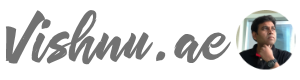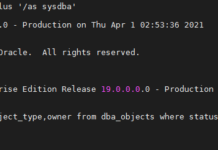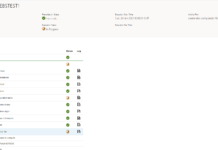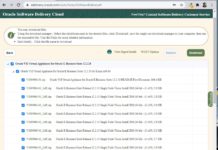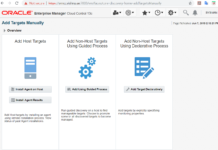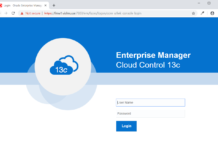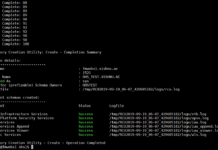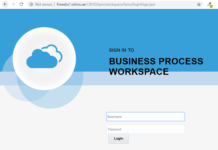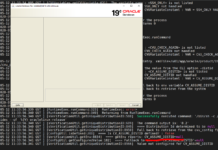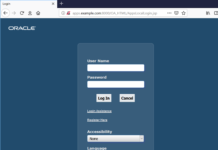Oracle certified 19c Database with Oracle Linux 8. It’s one of the most waited certifications in the recent times. Obviously, options such as RAC (Real Application Clusters) and Data Guard are certified as well.
Important note is that only Oracle Database RU 19.7 is certified so we are going to Install 19.3, Apply RU 19.7 and then create the database.
But remember, that other products such as Golden Gate or Fusion Middleware are yet to be certified by Oracle Linux 8.
Installing Oracle Linux 8.2:
Download Oracle Linux 8.2 from edelivery.oracle.com. The Oracle Linux 8 installation is pretty much same as Oracle Linux 7 but of course the look of Oracle Linux 8 is great!
I installed Oracle Linux 8 on the Virtual Box. Few settings I have used:
- 2 Network Adapters: NAT (For Internet) and Host-Only
- 12GB Memory and 2 CPU (8 GB is more than sufficient though)
- 100 GB Disk Space
- Windows Shared Folder where I have all the software needed
Install Database 19c
Oracle Linux 8 has now the pre-install RPM required for Oracle Database 19c.
[root@db19-ol8 ~]# yum install oracle-database-preinstall-19c Last metadata expiration check: 0:23:27 ago on Tue 12 May 2020 12:38:26 AM +04. Dependencies resolved. Package Architecture Version Repository Size Installing: oracle-database-preinstall-19c x86_64 1.0-1.el8 ol8_baseos_latest 24 k Installing dependencies: ksh x86_64 20120801-254.0.1.el8 ol8_appstream 927 k libaio-devel x86_64 0.3.112-1.el8 ol8_baseos_latest 19 k libnsl x86_64 2.28-101.0.1.el8 ol8_baseos_latest 97 k libstdc++-devel x86_64 8.3.1-5.0.3.el8 ol8_appstream 2.1 M Transaction Summary Install 5 Packages Total download size: 3.1 M Installed size: 15 M Is this ok [y/N]: y Downloading Packages: (1/5): libnsl-2.28-101.0.1.el8.x86_64.rpm 364 kB/s | 97 kB 00:00 (2/5): libaio-devel-0.3.112-1.el8.x86_64.rpm 5.7 kB/s | 19 kB 00:03 (3/5): ksh-20120801-254.0.1.el8.x86_64.rpm 6.0 MB/s | 927 kB 00:00 (4/5): oracle-database-preinstall-19c-1.0-1.el8.x86_64.rpm 6.9 kB/s | 24 kB 00:03 (5/5): libstdc++-devel-8.3.1-5.0.3.el8.x86_64.rpm 349 kB/s | 2.1 MB 00:06 Total 501 kB/s | 3.1 MB 00:06 Running transaction check Transaction check succeeded. Running transaction test Transaction test succeeded. Running transaction Preparing : 1/1 Installing : ksh-20120801-254.0.1.el8.x86_64 1/5 Running scriptlet: ksh-20120801-254.0.1.el8.x86_64 1/5 Installing : libstdc++-devel-8.3.1-5.0.3.el8.x86_64 2/5 Installing : libaio-devel-0.3.112-1.el8.x86_64 3/5 Installing : libnsl-2.28-101.0.1.el8.x86_64 4/5 Running scriptlet: oracle-database-preinstall-19c-1.0-1.el8.x86_64 5/5 Installing : oracle-database-preinstall-19c-1.0-1.el8.x86_64 5/5 Running scriptlet: oracle-database-preinstall-19c-1.0-1.el8.x86_64 5/5 Verifying : libnsl-2.28-101.0.1.el8.x86_64 1/5 Verifying : oracle-database-preinstall-19c-1.0-1.el8.x86_64 2/5 Verifying : libaio-devel-0.3.112-1.el8.x86_64 3/5 Verifying : libstdc++-devel-8.3.1-5.0.3.el8.x86_64 4/5 Verifying : ksh-20120801-254.0.1.el8.x86_64 5/5 Installed: ksh-20120801-254.0.1.el8.x86_64 libaio-devel-0.3.112-1.el8.x86_64 libnsl-2.28-101.0.1.el8.x86_64 libstdc++-devel-8.3.1-5.0.3.el8.x86_64 oracle-database-preinstall-19c-1.0-1.el8.x86_64 Complete! [root@db19-ol8 ~]# id oracle uid=54321(oracle) gid=54321(oinstall) groups=54321(oinstall),54330(racdba),54322(dba),54323(oper),54324(backupdba),54325(dgdba),54326(kmdba)
Once the Preinstall RPM is installed as you know, oracle user, necessary groups are created. Verify them using “id oracle” as shown above. Download Oracle Database 19.3 Software from edelivery.oracle.com and upload to server.
Extract the software in directory which you want it to be your ORACLE_HOME. Ensure you set the parameter CV_ASSUME_DISTID=8.2 failing which your runInstaller might show blank screen. I provided more details of this issue in the post:
[oracle@db19-ol8 dbhome_1]$ pwd /u01/app/oracle/product/19c/dbhome_1 [oracle@db19-ol8 dbhome_1]$ export CV_ASSUME_DISTID=8.2 [oracle@db19-ol8 dbhome_1]$ ./runInstaller Launching Oracle Database Setup Wizard…
Apply 19.7 RU (Patch 30869156)
Download patch: 30869156 from support.oracle.com
Update OPatch first as minimum version needed is 12.2.0.1.9 and we have 12.2.0.1.17:
[oracle@db19-ol8 ~]$ cat cdb1.env export ORACLE_HOME=/u01/app/oracle/product/19c/dbhome_1 export PATH=$PATH:$ORACLE_HOME/bin:$ORACLE_HOME/OPatch export ORACLE_SID=cdb1 [oracle@db19-ol8 ~]$ . cdb1.env [oracle@db19-ol8 ~]$ which opatch /u01/app/oracle/product/19c/dbhome_1/OPatch/opatch [oracle@db19-ol8 ~]$ opatch version OPatch Version: 12.2.0.1.17 OPatch succeeded.
Download latest opatch i.e. 12.2.0.1.21 at this time and update it:
[oracle@db19-ol8 soft]$ cd $ORACLE_HOME [oracle@db19-ol8 dbhome_1]$ pwd /u01/app/oracle/product/19c/dbhome_1 [oracle@db19-ol8 dbhome_1]$ mv OPatch OPatch_17 [oracle@db19-ol8 dbhome_1]$ unzip p6880880_190000_Linux-x86-64.zip Archive: p6880880_190000_Linux-x86-64.zip creating: OPatch/ inflating: OPatch/emdpatch.pl creating: OPatch/oracle_common/ creating: OPatch/oracle_common/modules/ ....... [oracle@db19-ol8 dbhome_1]$ which opatch /u01/app/oracle/product/19c/dbhome_1/OPatch/opatch [oracle@db19-ol8 dbhome_1]$ opatch version OPatch Version: 12.2.0.1.21 OPatch succeeded.
Apply 19.7 RU:
[oracle@db19-ol8 dbhome_1]$ cd /u01/app/oracle/soft/ [oracle@db19-ol8 soft]$ ls 30869156 p30869156_190000_Linux-x86-64.zip PatchSearch.xml [oracle@db19-ol8 soft]$ cd 30869156/ [oracle@db19-ol8 30869156]$ opatch apply Oracle Interim Patch Installer version 12.2.0.1.21 Copyright (c) 2020, Oracle Corporation. All rights reserved. Oracle Home : /u01/app/oracle/product/19c/dbhome_1 Central Inventory : /u01/app/oraInventory from : /u01/app/oracle/product/19c/dbhome_1/oraInst.loc OPatch version : 12.2.0.1.21 OUI version : 12.2.0.7.0 Log file location : /u01/app/oracle/product/19c/dbhome_1/cfgtoollogs/opatch/opatch2020-05-12_17-50-12PM_1.log Verifying environment and performing prerequisite checks… OPatch continues with these patches: 30869156 Do you want to proceed? [y|n] y User Responded with: Y All checks passed. ...... ...... Patching component oracle.perlint, 5.28.1.0.0… Patching component oracle.precomp.lang, 19.0.0.0.0… Patching component oracle.jdk, 1.8.0.201.0… Patch 30869156 successfully applied. Sub-set patch [29517242] has become inactive due to the application of a super-set patch [30869156]. Please refer to Doc ID 2161861.1 for any possible further required actions. Log file location: /u01/app/oracle/product/19c/dbhome_1/cfgtoollogs/opatch/opatch2020-05-12_17-50-12PM_1.log OPatch succeeded. [oracle@db19-ol8 30869156]$ opatch lsinventory|grep 'Database Release Update' Patch description: "Database Release Update : 19.7.0.0.200414 (30869156)"
Create 19c (19.7) Database
Now that we have installed 19c Database Binaries, lets create the DB:
[oracle@db19-ol8 dbhome_1]$ export ORACLE_HOME=/u01/app/oracle/product/19c/dbhome_1 [oracle@db19-ol8 dbhome_1]$ export PATH=$PATH:$ORACLE_HOME/bin:$ORACLE_HOME/OPatch [oracle@db19-ol8 dbhome_1]$ which opatch /u01/app/oracle/product/19c/dbhome_1/OPatch/opatch [oracle@db19-ol8 dbhome_1]$ which dbca /u01/app/oracle/product/19c/dbhome_1/bin/dbca [oracle@db19-ol8 dbhome_1]$ dbca
[oracle@db19-ol8 dbhome_1]$ export ORACLE_SID=cdb1 [oracle@db19-ol8 dbhome_1]$ sqlplus '/as sysdba' SQL*Plus: Release 19.0.0.0.0 - Production on Tue May 12 12:24:20 2020 Version 19.7.0.0.0 Copyright (c) 1982, 2019, Oracle. All rights reserved. Connected to: Oracle Database 19c Enterprise Edition Release 19.0.0.0.0 - Production Version 19.7.0.0.0 SQL> show pdbsCON_ID CON_NAME OPEN MODE RESTRICTED2 PDB$SEED READ ONLY NO3PDB1 READ WRITE NOSQL> select instance_name,status from v$instance; INSTANCE_NAME STATUS cdb1 OPEN SQL> !cat /etc/oracle-release Oracle Linux Server release 8.2