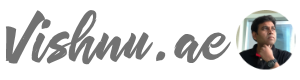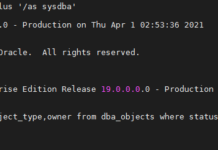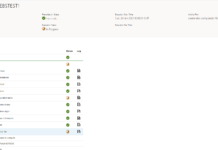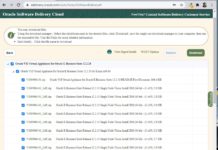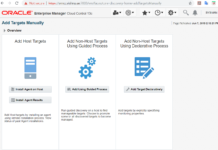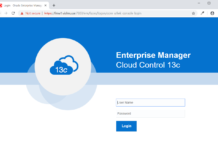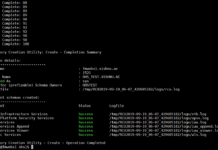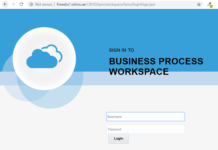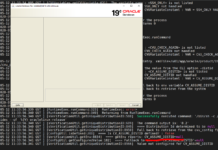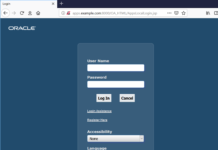In this series, we are going to how to Install OHS, Create Collocated OHS Domain and configure OHS to access SOA with OHS as proxy.
Firstly, in this post, we will see how to Install OHS binaries and create the schemas using RCU. In the previous articles of SOA, we have used GUI for installation. For OHS, I will use scripts. Below are the scripts I am going to use.
install_binaries.sh : Installs FMW Infrastructure and OHS Binaries. You need to updated the values related to Oracle Home, Java etc in the below rsp (Response) Files.
fmw_responses.rsp : FMW Infra installation response File
ohs_responses.rsp : OHS Installation Response File
create_repository.sh : Create the OHS Database Schemas using RCU
rcuPasswords.txt : Provide SYS, RCU Schema passwords
rcu.properties : Provide the Database Connection Details, Schema Names etc.
Below is the directory structure I used for scripts, binaries and you can use similar ones but make sure you update the scripts accordingly.
[oracle@fmwebs1 ohs]$ pwd
/u01/scripts/install/ohs
[oracle@fmwebs1 ohs]$ ls
create_repository.sh fmw_responses.rsp install_binaries.sh ohs_responses.rsp rcuPasswords.txt rcu.properties
[oracle@fmwebs1 ohs]$ cd /u01/soft/ohs
[oracle@fmwebs1 ohs]$ ls
fmw_12.2.1.3.0_infrastructure.jar fmw_12.2.1.3.0_ohs_linux64.bin
[oracle@fmwebs1 ohs]$ cd /u01/app/jdk/jdk1.8.0_171/
[oracle@fmwebs1 jdk1.8.0_171]$ ls
bin db javafx-src.zip lib man release THIRDPARTYLICENSEREADME-JAVAFX.txt
COPYRIGHT include jre LICENSE README.html src.zip THIRDPARTYLICENSEREADME.txt
Let us execute the scripts now.
So Fusion Middleware Infrastucture and OHS are now installed.
RCU:
First I am going to create the PDB for OHS and then run the RCU.
SQL> create pluggable database OHS_TEST
admin user pdb_adm
identified by dskjR4dweo;
alter pluggable database OHS_TEST open;
alter pluggable database OHS_TEST save state; 2 3
Pluggable database created.
SQL>
Pluggable database altered.
SQL>
Pluggable database altered.
Now lets run the RCU:
So we have successfully completed the below now:
- Installed FMW Infrastructure
- Installed OHS
- Ran RCU to create the Repository Schemas for OHS
In the next post, we will see how to create the OHS Domain.